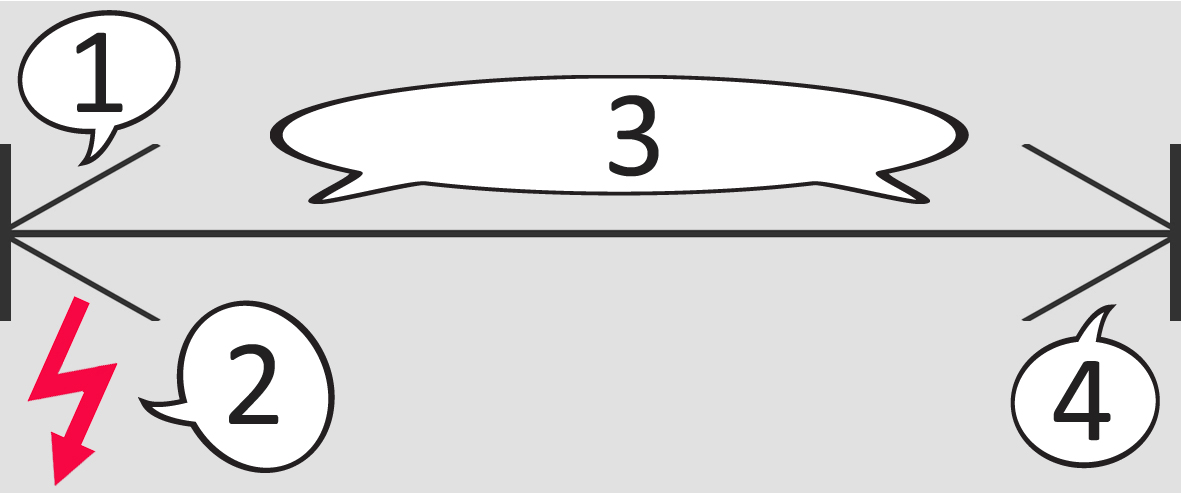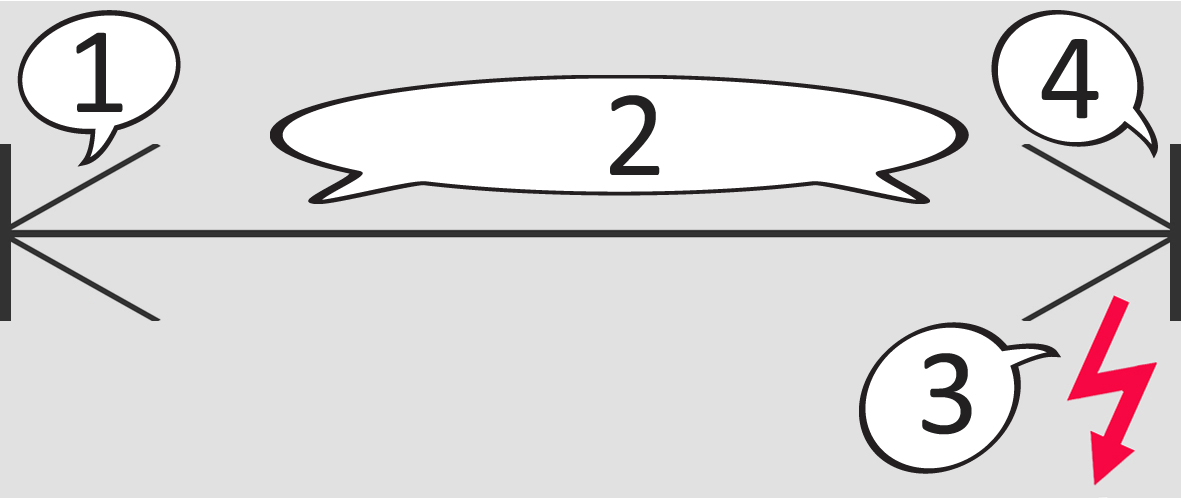f/11 – 1/3sec – 100 ISO – The effects of front or rear curtain flash sync can only be achieved when you photograph a moving subject in combination with a slow shutter speed.
f/11 – 1/3sec – 100 ISO – The effects of front or rear curtain flash sync can only be achieved when you photograph a moving subject in combination with a slow shutter speed.
The difference between front (also called slow or first) and rear (also called second) curtain is the moment the flash is fired.
- As soon as the release button on the camera is pushed, the shutter opens up.
- Immediately after that the flash is fired. This is when the movement is frozen by the flash.
- The shutter remains open until the ambient light is captured. Each movement will be captured as motion blur.
- The shutter closes.
- As soon as the release button on the camera is pushed, the shutter opens up.
- The ambient light is captured. Each movement will be captured as motion blur.
- Shortly before the shutter closes, the flash is fired. This is when the movement is frozen by the flash.
- The shutter closes.
If there is nothing moving, then the difference between front and rear curtain is negligible
The trace of motion blur primarily has to do with the shutter speed and the movement of the subject in the scene.
Rear curtain becomes visible when the subject is moving from left to right or from right to left. It will show a trace of motion blur behind the subject.
The effects can be interesting in situations like sports, driving vehicles or a fancy fair.
But if nothing is moving, or if your shutter speed is very fast, you will not see any difference between front or rear curtain flash.
Practice makes perfect. With exercises 11 and 12 you will learn to take flash photos of moving subjects et front and rear curtain flash sync.